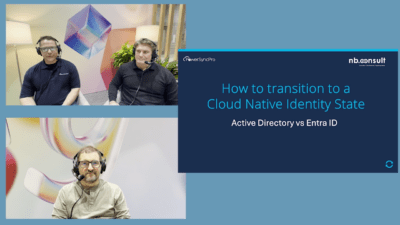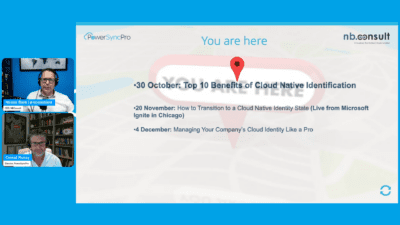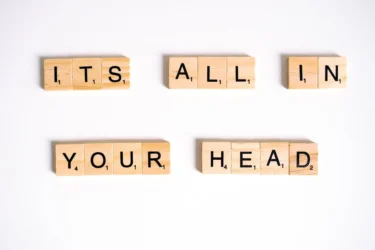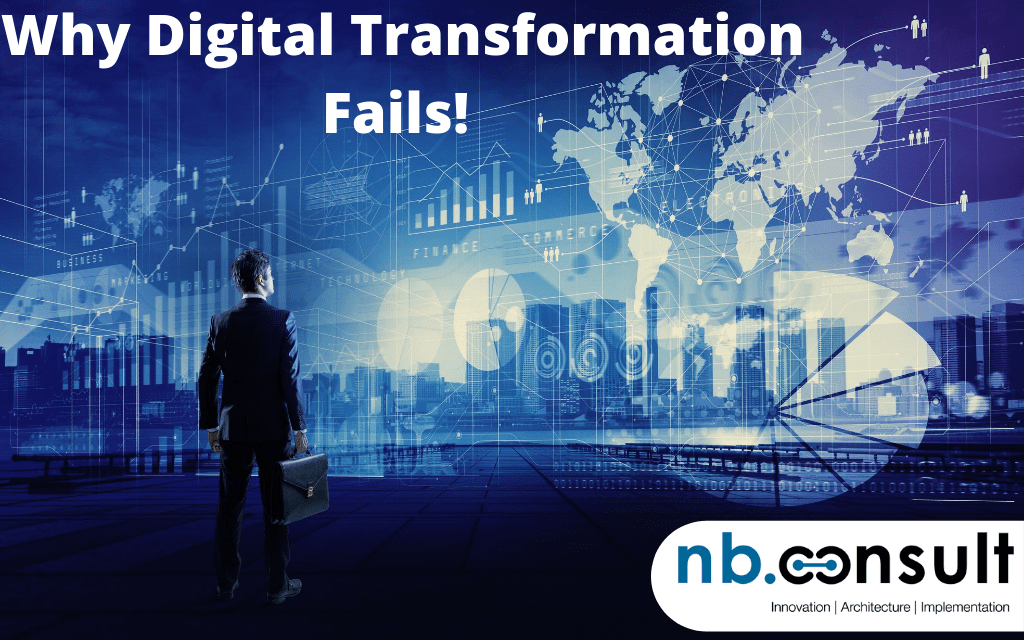Empowering a Mimecast Partner to Reclaim Control Over Legacy Email Archives
6 March 2025
Case Study: ACME Corporation’s Active Directory Recovery
23 May 2025Exchange Servers blocking and throttling
Just a heads-up: Microsoft has started throttling and blocking emails from outdated on-premises Exchange Servers connecting to Exchange Online. This is part of their ongoing effort to enhance security and ensure systems are up-to-date. As a result, some of our customers have reported 20 minute delays on incoming mail, or in worse cases, not receiving email.
Exchange Servers on premises will be throttled and blocked from receiving email from Exchange online based on their patch levels.

What’s Happening?
- Timeline: This enforcement began in Summer 2023, starting with Exchange 2007. As of February 2024, Exchange 2013 servers, whose extended support ended on April 11, 2023, are now being blocked.
- SMTP Error Codes:
- Throttling: 450 4.7.230 – Indicates the server is out-of-date; connection is throttled for a specified duration.
- Blocking: 550 5.7.230 – Indicates the server is out-of-date; connection is blocked for a specified duration.

How to Check if You’re Affected
- Exchange Admin Center: Navigate to Reports > Mail flow reports > Out-of-date connecting on-premises Exchange servers to see if any of your servers are listed.

- PowerShell:
- Connect to Exchange Online:
Connect-ExchangeOnline -ShowBanner:$false
-
- Retrieve the report:
Get-OnPremServerReportInfo
Pausing Enforcement
If you need more time to update your servers, you can request a temporary pause using PowerShell.
If you would like help, please contact us