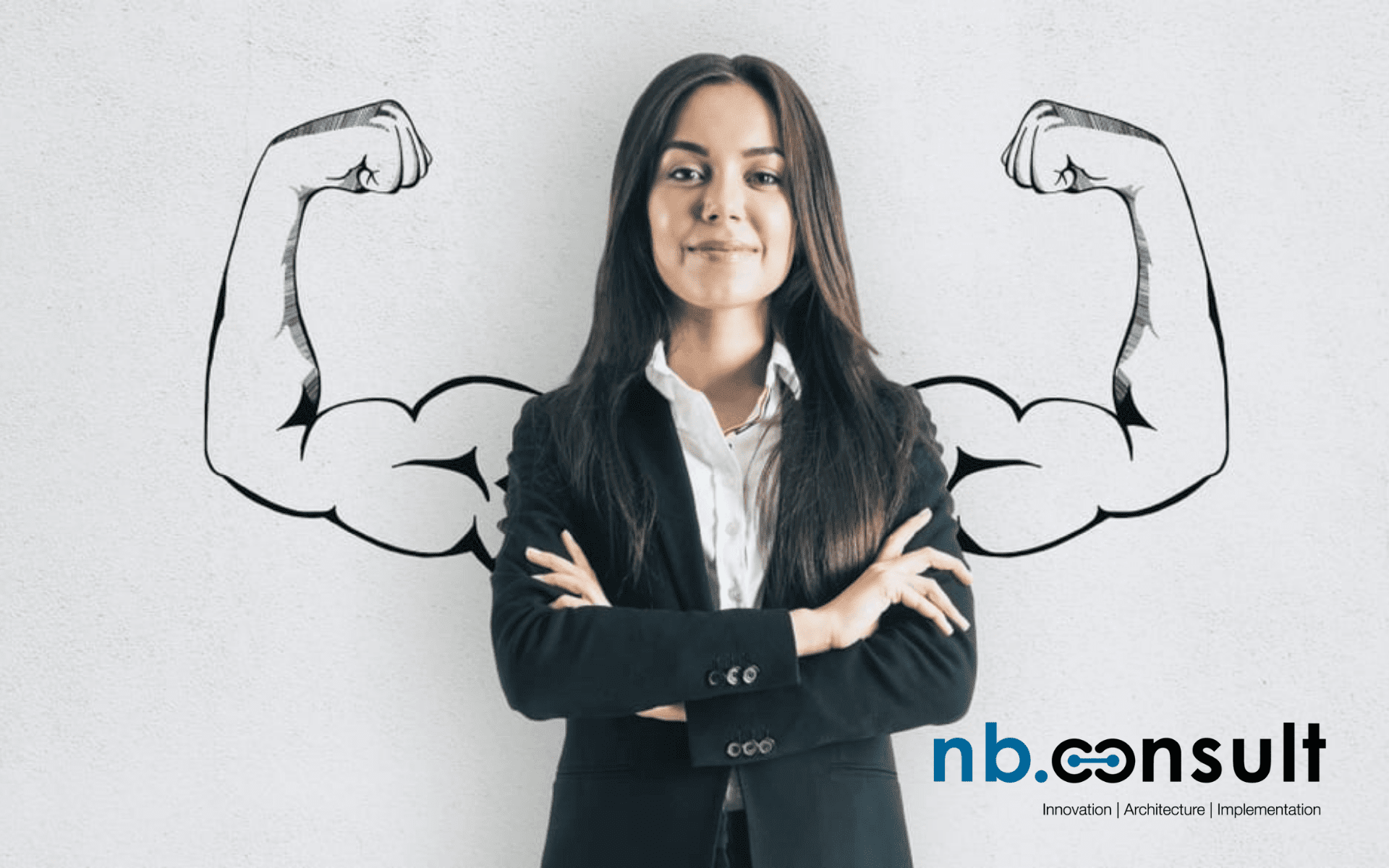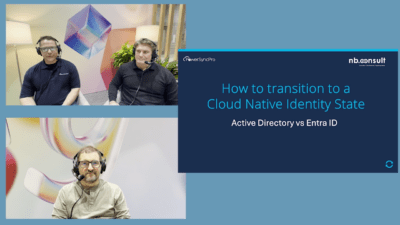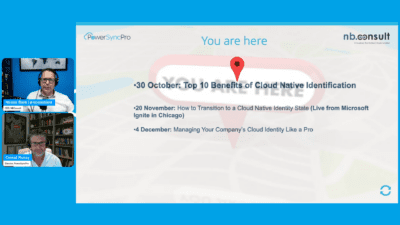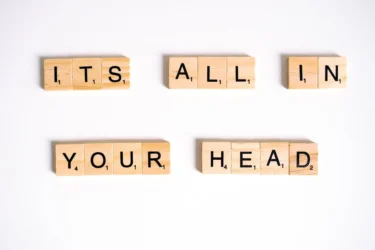2020 Microsoft Hong Kong Top MSP Partner
8 April 2020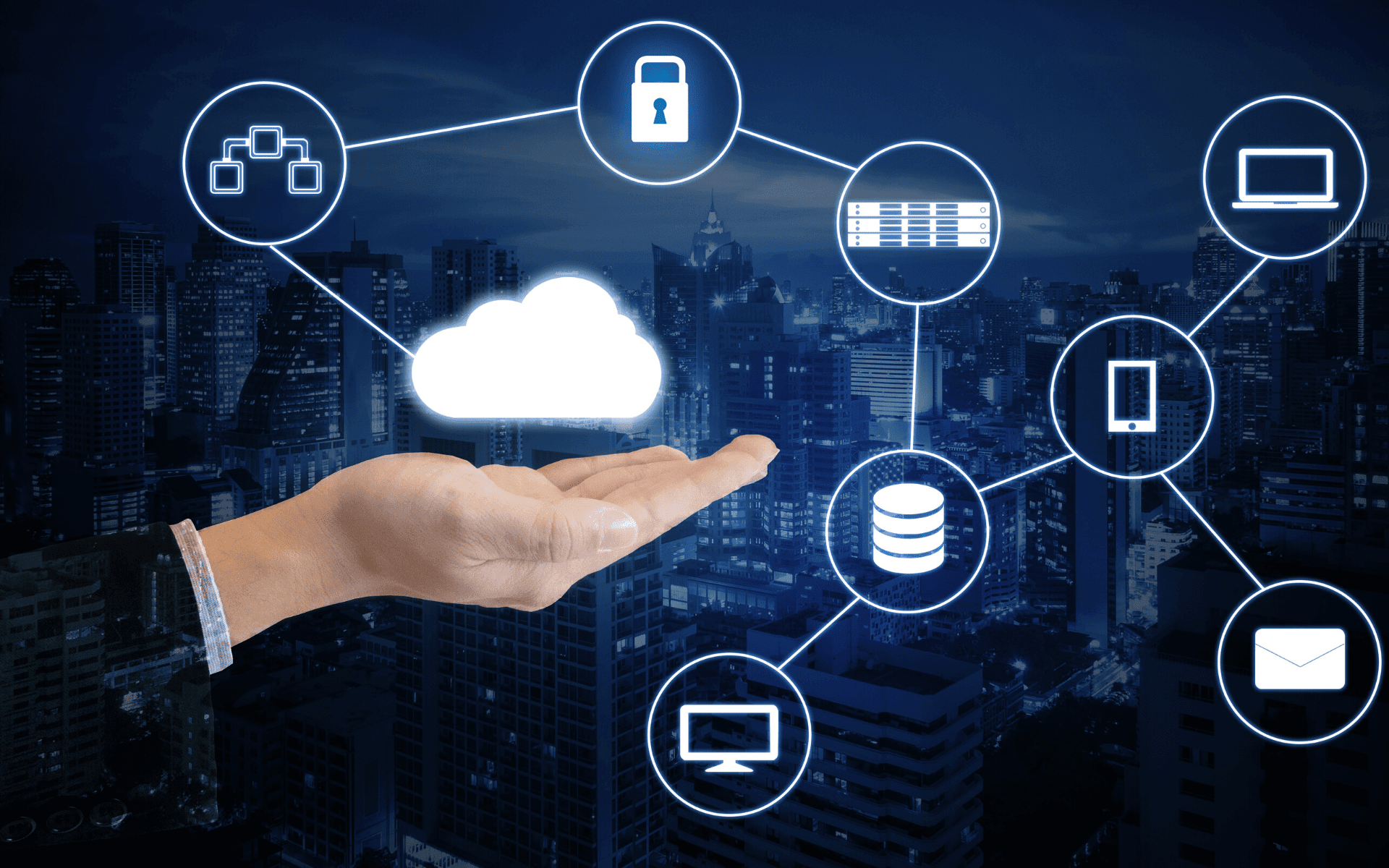
SCCM Deployment And Optimization
8 April 2024Top Tips to Help SMEs Reduce Bandwidth Usage – Part 01
Typically, a company’s bandwidth usage can be divided into two areas – internal and external. Internal usage includes data traveling between devices on the internal network, while external usage, includes all Internet-based data use.
For the most part, the former doesn’t cause huge issues on the network because modern network devices are capable of running at high speeds and transferring large amounts of data in a short time. High bandwidth is usually a result of Internet traffic.
With this in mind, we’ve put together a few tips and tricks to help you reduce your internet bandwidth. Take a look below.
Centralized updates
Almost every device using your network requires software updates and patching of some kind. With the introduction of Windows 10, these updates occur more frequently and with less end-user control. While many apps and software packages keep their updates quite small, if the same update is downloaded to each device on your network at the same time, your bandwidth will be affected.
A centralised update repository considerably reduces the bandwidth required for these updates. Using this approach, your network will be scanned and any outstanding patches and updates will be identified. These updates and patches are then downloaded to a highly available storage location on your network and then distributed from here to each device.
And remember, when we talk about “updates” and “patches”, we’re not only talking about Microsoft products. Most third-party apps require updates and patches from time to time. In fact, anti-virus applications require daily signature file updates to keep ahead of threats. When deciding on a solution to use for updates, make sure it caters to both Microsoft and any other third-party applications.
Limit cloud data synchronization
In the past, all user files were stored locally on their devices (generally in My Documents) and every time a new document was created, or changes saved, they were stored instantly with no impact on the network.
This changed slightly when file servers and shared storage devices became more widely used. It is now possible for an end-user’s home drive to be stored remotely on a server sitting on the local network. Any new documents created, or any changes made, create a small amount of internal network traffic. With the proliferation of cloud storage applications like OneDrive or Dropbox, Internet bandwidth usage is in the spotlight.
When you install any cloud storage apps, a local repository and file structure is created for your files. These files sit locally on the device for fast easy access (offline). In addition to this, any new files or saved changes are generally set to automatically synchronise to the cloud.
Understanding that each synchronisation uses Internet bandwidth if an end-user drags and drops a 1GB file to their Dropbox folder by mistake, that will cause a full 1GB of data to move over the Internet. This may not seem like a big deal but if this isn’t properly managed, the device will likely move the data at the highest speed available to it, which may have a negative impact on network traffic. Now imagine if several end-users are copying files for offline work and adding them to Dropbox folders. In this scenario, your Internet speed will dramatically decrease, while your costs skyrocket.
As a rule, after installing any cloud storage applications, be sure to check the settings to manage the synching of data between onsite and cloud copies.
At NBConsult we help our customers manage their IT environments more efficiently, so they can focus on what they do best – running their businesses. If you’re looking for a partner to streamline your IT infrastructure or you need a helping hand on your journey to the cloud, we’re the guys to call. Click here to get in touch.
And don’t forget to check out our blog next week when we’ll be sharing a few more tips for reducing your business bandwidth.