
2020 Microsoft Hong Kong Top MSP Partner
8 April 2020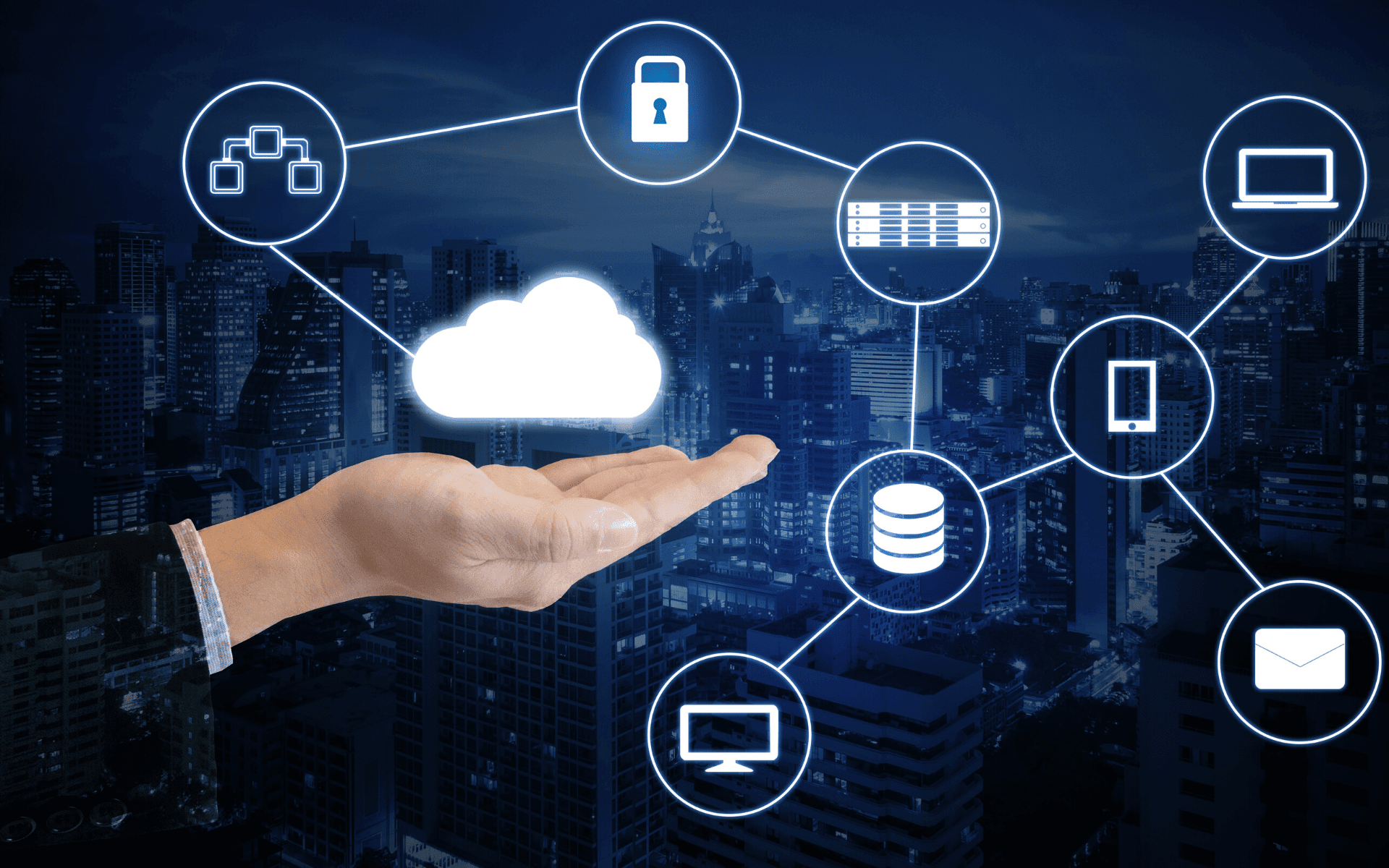
SCCM Deployment And Optimization
8 April 2024E-mail Migration Using AvePoint Fly Migrate Tools
Background:
A global advisory and administration firm providing services to clients across multiple jurisdictions has a complicated IT environment that consists of child domains and trust relationships between forests in various locations. This is due to acquisitions of various companies and a methodology they have adopted to create child domains for every location they expand globally over the years.
Trust relationships and child domains are complicated to manage and can result in domain controllers, network resources, enterprise applications, and various other IT resources being sprawled in an untidy manner causing unwanted costs, outages, system instability, and wasted man-hours. This company also has multiple email domains deployed on several different Mail platforms. They approached NBConsult to collapse the multiple domains into a 1 forest, 1 domain as well as to migrate all mailboxes to an exchange hybrid solution benefiting from the various 0365 offerings.
Challenge:
One of the company’s acquisitions had the following IT environment.
- On-Premises domain
- Mailboxes in a Hosted Exchange
Phase 1 of this migration was only to migrate the mailboxes and content from Hosted Exchange to Exchange Online. All system mailboxes were to be migrated to on-premises exchange; all user mailboxes were to be migrated to Exchange Online. The mailbox’s suffixes were changed to match the global company’s mailbox suffixes. A cutover migration was used for the migration. This means that all data in the original mailboxes were migrated in advance. A weekend was then selected when all relevant DNS records could be changed to divert all mail to the new locations.
NBConsult offering/solution:
NBConsult deployed a licensed AvePoint Fly Migration server, connectors from the Hosted Exchange environment to the on-premises Exchange server, and Exchange Online had to be established. New mailboxes were created on Exchange on-premises and moved to Office 365. Only the system mailboxes remained on the on-premises Exchange server. All content took 2 weeks to migrate. The Firms users from the acquired office are now able to use Exchange Online like the rest of the company and no longer require hosted exchange services which means savings in cost. Those users also have a better email experience, they are now able to view, share, and book calendars with the rest of the organisation.





